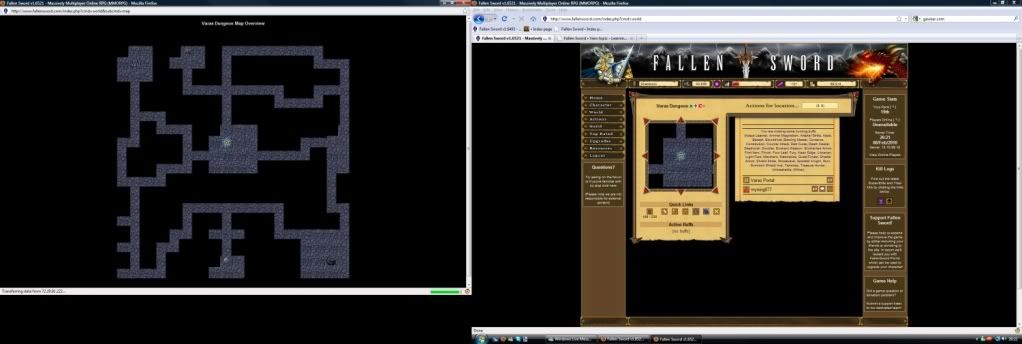14:41 08/Feb/2010 You have just been awarded a Bronze Titan Victories medal!
thanks for the tips, mill!!
i was moderately fast before, but now i am feeling super duper fast!!!
gratz on the medal. yeah figured i'd throw all the info out there. it was getting really old hearing about how we were scripting and cheating and this and that. granted people not knowing this stuff was a huge advantage for titan hunters, but alas it needed to get out.
i was pretty close on my technique, but i wasnt quite where you were recommending. after making the 1 or 2 changes you recommended i noticed a drastic increase in my ability to get kills before others, and subsequently a huge increase in my speed from 1 spawn location to another (although my actual walking speed hasnt changed, i am knowing where i need to be much quicker thanks to the multi-click, i was opening up new tabs before which stalled my browser)
sooo, the 1 or 2 changes that you helped me make are ALL THE DIFFERENCE, because titan hunting is a game of MOMENTS, not seconds...