Learning To Titan Hunt
#1
 fs_millerguy
fs_millerguy
Posted 07 February 2010 - 23:57
#2

Posted 08 February 2010 - 00:01
#3
 fs_millerguy
fs_millerguy
Posted 08 February 2010 - 00:07
#4
 fs_toc13
fs_toc13
Posted 08 February 2010 - 00:11
From your image, I see you're using Chrome- would you recommend this as the browser to use for Titan hunts ( I've seen comments that it's faster) or is this just a general personal preference?
#5
 fs_millerguy
fs_millerguy
Posted 08 February 2010 - 00:17
#6

Posted 08 February 2010 - 00:22
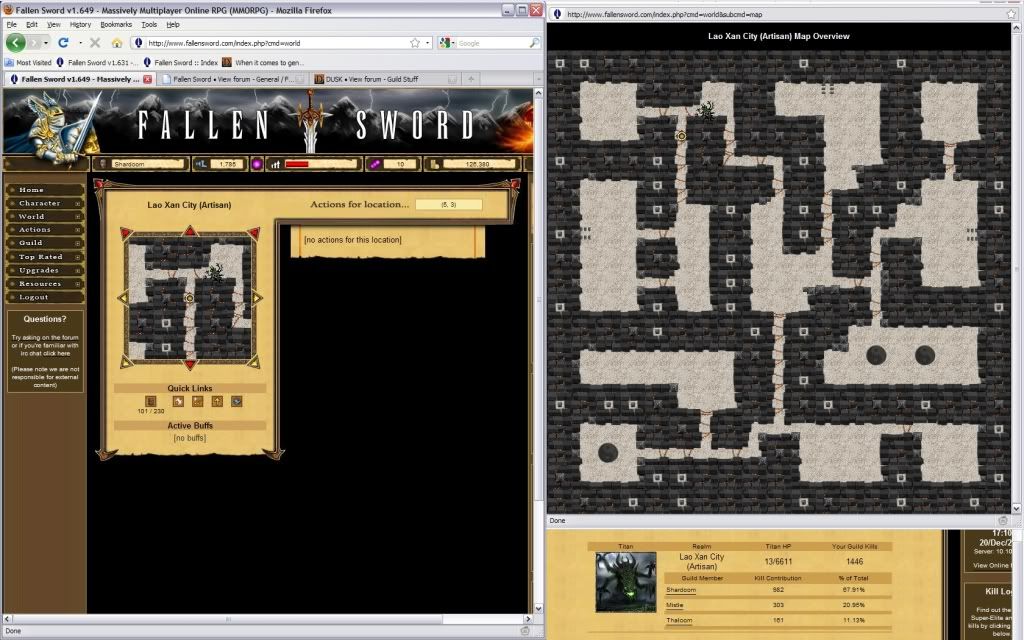
#7

Posted 08 February 2010 - 00:25
With your experience, do you have an idea for the threshold where image loading in chrome makes it slower than firefox with local file support (local images).
Being close to the servers on a fast connection means that the image loading is close to being local files for you. for others a bit more distant, these image loads are what will significantly slow people down.
Maybe another way of putting it. Roughly how many squares per second would you reasonably expect to be able to move? This way someone may be able to gauge if Chrome or Firefox with addon's disabaled and local file support on is the best option.
#8

Posted 08 February 2010 - 00:28
#9
 fs_millerguy
fs_millerguy
Posted 08 February 2010 - 00:30
#10

Posted 08 February 2010 - 00:33
As I understand it, Firefox Safe Mode is just Firefox with all add-ons disabled. So, you could just go in to your normal Firefox and manually disable all add-ons except ReloadEvery, and there you go.Ive found Firefox in safe mode to be the fastest for me, however I cant seem to get a way for it to auto-refresh.
#11

Posted 08 February 2010 - 00:39
As I understand it, Firefox Safe Mode is just Firefox with all add-ons disabled. So, you could just go in to your normal Firefox and manually disable all add-ons except ReloadEvery, and there you go.Ive found Firefox in safe mode to be the fastest for me, however I cant seem to get a way for it to auto-refresh.
Hummm.... ya, it might do. I'll test it out next hunt.
#12
 fs_balbazack
fs_balbazack
Posted 08 February 2010 - 00:57
What about Internet Explorer? I know that it is the basic that comes with a normal computer so it supposed to have a normal speed...
I find FireFox even slower than Explorer and I don't want to put the add on to off...
Chrome is faster than these two but I don't really like how it is made...
If I told you that I'm using something faster than these 3? What would you say?
Some say that the Safari browser is... hum... s**t... ( sorry for any bad language there... )
But you should know that Safari is slighter faster than Chrome and I really see the difference between those too... so I suggest everyone to use the Safari browser instead of FireFox or Explorer. Chrome can be good too but to surf faster on the web, Safari is the best to date!
#13
 fs_babykelz
fs_babykelz
Posted 08 February 2010 - 01:06
however if i can get a faster reload time it would be fantastic.....
#14
 fs_akghicjfh
fs_akghicjfh
Posted 08 February 2010 - 02:14
#15

Posted 08 February 2010 - 06:45
#16

Posted 08 February 2010 - 07:32
#17
 fs_nagato
fs_nagato
Posted 08 February 2010 - 11:39
I have a couple of questions. Does clicking on the "titan link" open up the combat screen? If so should you need to hold down Control while clicking so they open up in new tabs?
nope you don't have to hold control for new tabs,you multi click on that button and sends multiple requests to the FS server and you kill the titan multiple times,the combat screen doesn't matters as long as the internet request is sent,this method was widely used on hunting before the great FSH came out.
#18
 fs_robotussin
fs_robotussin
Posted 08 February 2010 - 14:47
thanks for the tips, mill!!
i was moderately fast before, but now i am feeling super duper fast!!!
#19
 fs_millerguy
fs_millerguy
Posted 08 February 2010 - 16:13
14:41 08/Feb/2010 You have just been awarded a Bronze Titan Victories medal!
thanks for the tips, mill!!
i was moderately fast before, but now i am feeling super duper fast!!!
gratz on the medal. yeah figured i'd throw all the info out there. it was getting really old hearing about how we were scripting and cheating and this and that. granted people not knowing this stuff was a huge advantage for titan hunters, but alas it needed to get out.
#20

Posted 08 February 2010 - 16:35
I promise not to use my new-found powers for a while, though. I want to get a few more levels before I try titan-hunting for real. :wink:
0 user(s) are reading this topic
0 members, 0 guests, 0 anonymous users



