Beginner's Tutorial
#41
 fs_activeh
fs_activeh
Posted 08 November 2009 - 01:47
#42

Posted 08 November 2009 - 12:36
may i please get help?
#43
 fs_daniel741
fs_daniel741
Posted 20 January 2010 - 00:01
#44
 fs_excezzxpie
fs_excezzxpie
Posted 24 January 2010 - 09:10
I just downloaded GIMP! Someone be my teacher plx. :?
#45

Posted 06 April 2010 - 14:50
#46

Posted 06 April 2010 - 23:52
where's the images in the tutorial? doesn't load..
where's the images in the tutorial? doesn't load..
The links are broken, the host that had the website the pics came off of probably deleted the website due to lack of activity.
#47
 fs_bryann512
fs_bryann512
Posted 08 May 2010 - 05:22
#48
 fs_kitteh666
fs_kitteh666
Posted 08 August 2010 - 01:13
#49
 fs_gameboyx1
fs_gameboyx1
Posted 08 August 2010 - 02:14
#50
 fs_lichblader
fs_lichblader
Posted 08 August 2010 - 18:27
#51
 fs_kitteh666
fs_kitteh666
Posted 20 August 2010 - 00:13
However, the graphics design are crappy. But at least it's easy to make.
#52

Posted 09 September 2010 - 13:44
You can make avatar with Microsoft Paint. It's free and is preloaded with every PC.
However, the graphics design are crappy. But at least it's easy to make.
Do not encourage people to make graphics through that! Enough text slappers as is.

#53
 fs_mattheff13
fs_mattheff13
Posted 15 September 2010 - 22:12
#54
 fs_synysterb
fs_synysterb
Posted 22 June 2011 - 22:25
#55

Posted 23 June 2011 - 13:23
I'm not too bad at making avatars, but my main problem is when I upload them, they are always blurry! D: I've uploaded from 200x200, 300x300, 350x350, and 400x400 hoping it would help but it never does. How do I fix this?
you should make an avatar on 200x200 canvas, do not resize on uploading
#56
 fs_psychojack
fs_psychojack
Posted 21 July 2011 - 18:55
#57

Posted 21 July 2011 - 19:06
#58

Posted 23 July 2011 - 03:30
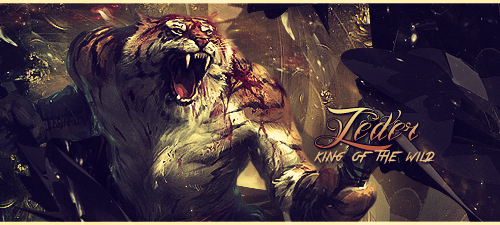 by Chagryn
by Chagryn
#59
 fs_tacoman100
fs_tacoman100
Posted 23 July 2011 - 03:52
ye you probley need to use photobucket or something like it.ok i have been using the WEBS web site for my Avatars but this forum site here wont let me post any pictures, just the links to the pictures. That sux... do i HAVE to use a site like photobucket? because i really like the WEBS site for my Avatars.
#60

Posted 23 July 2011 - 16:13
ok i have been using the WEBS web site for my Avatars but this forum site here wont let me post any pictures, just the links to the pictures. That sux... do i HAVE to use a site like photobucket? because i really like the WEBS site for my Avatars.
Are you putting image tags around it. Like this?
Or possibly you aren't getting the direct link to the picture. If not right click on the image and select copy image location. Than paste that in between image tags. If neither of those fixes your problem, your screwed.

2 user(s) are reading this topic
0 members, 2 guests, 0 anonymous users




