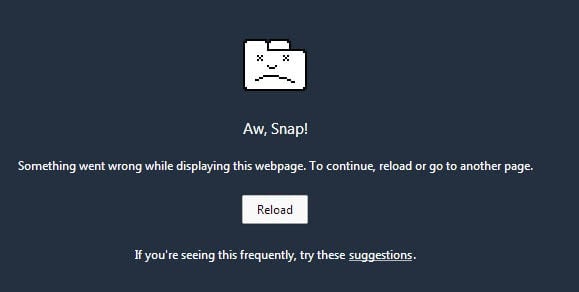So, I updated to the latest stable release - 32.0.1700.76m - and I've begun to experience what's been reported here.
I have disabled all extensions and plugins and still get the crash when viewing item mouse overs (hence adobe flash shouldn't be responsible). The crash appears to be random for me, I can view a no. of mouse overs then one will take longer to load leading to a crash.

 This topic is locked
This topic is locked