I've had to do this each time I go to play the browser vers. of eldevin. By each time I mean even if I haven't closed my firefox session, just the eldevin play tab.
First I get this. I have the latest version of java etc.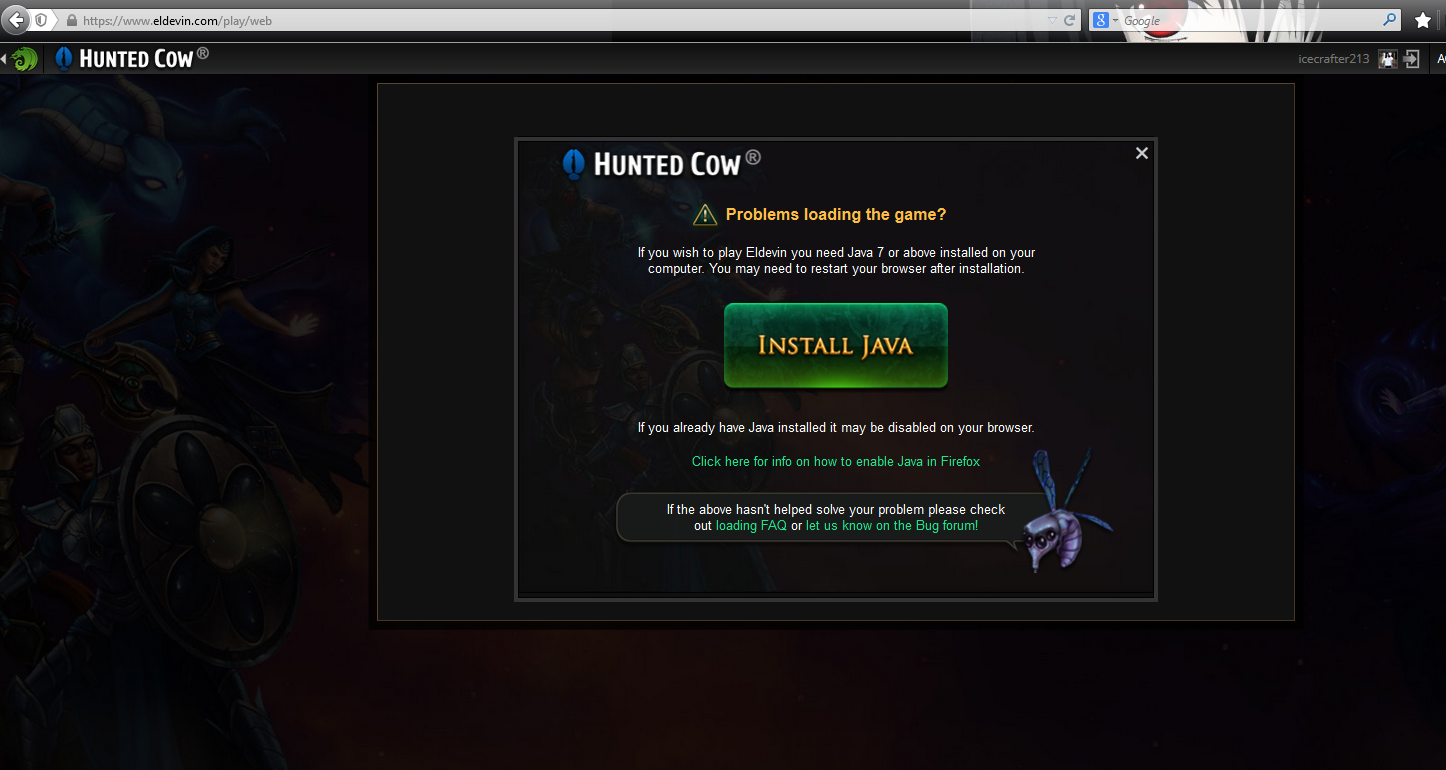
I click the shield to find out content has been blocked
I then click this "Disable protection on this page"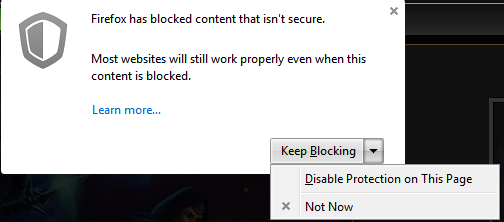
the page refreshes and it starts to load normally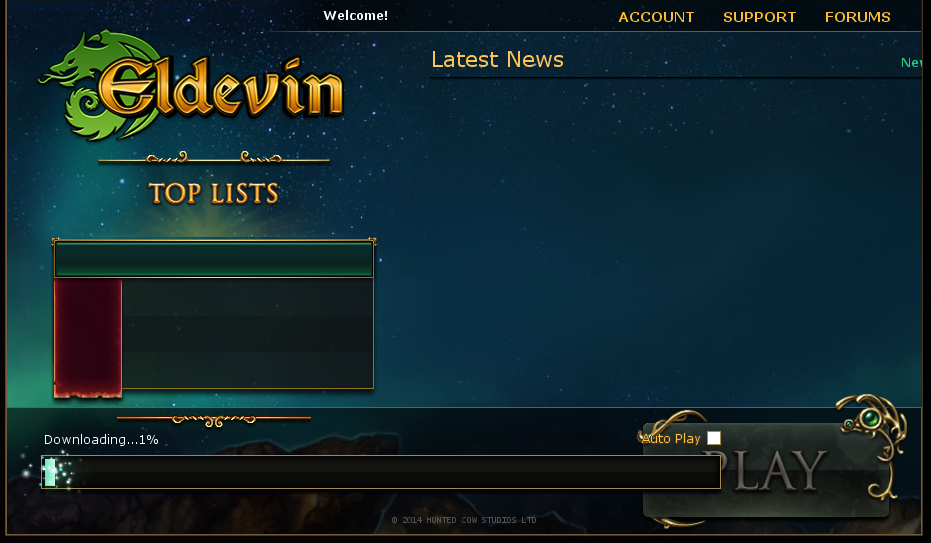
browser acting weird
#1

Posted 21 July 2014 - 15:44
#2

Posted 21 July 2014 - 15:45
its moderately annoying to keep having to do, i'm not going to clear my cache/switch browsers etc but i do turn my PC off at night and during the day the same stuff happens when I go to play eldevin
Keep in mind I do have the latest version of Java
#3

Posted 21 July 2014 - 16:06
Ive got the exactly same "protection" since last week. This is certainly why recently some people said that they cant access the game.
#4

Posted 21 July 2014 - 16:47
Ive got the exactly same "protection" since last week. This is certainly why recently some people said that they cant access the game.
exactly. most people wont take the extra few clicks to find out whats wrong, they automatically think they need to uninstall java and all this other stuff, maybe this thread can help some people fix their browser game untl HCS rolls out a fix
#5

Posted 21 July 2014 - 18:10
#6

Posted 21 July 2014 - 18:15
This is browser/Java security, not HCS. For Firefox browser, if the above doesn't work. Hesitant to recommend this, there is a security risk. But here goes.
Assuming Firefox.
1. Go to url 'about:config'.
2. Except the warning and continue.
3. Change security.mixed_content.block_active_content to 'false' (without quotes, of course).
THE RISK:
This security setting will be disabled for all sites, not just HCS. You'll still get the little lock icon as a warning, but that's very easy to miss. I've looked for a site specific method for disabling this feature, but so far nothing. You can minimize this risk by going to the FF add-on manager and insuring the Java plugin is set to 'Ask to activate'.
Not sure what HCS can do about this. There may be some modifications that will make the browser security happy. I never looked into this from the developer's viewpoint, but guessing it involves more work then it sounds like.
Meleager, ranger
Tuor, templar (Inactive)
Deimos, mage
Thangbrand, warsin (Mostly on vacation)
Bart, ??? (bene trades)
#7

Posted 22 July 2014 - 12:55
We've just fixed the Firefox problems, you should no longer get a warning every time. This was just a regression.
0 user(s) are reading this topic
0 members, 0 guests, 0 anonymous users



