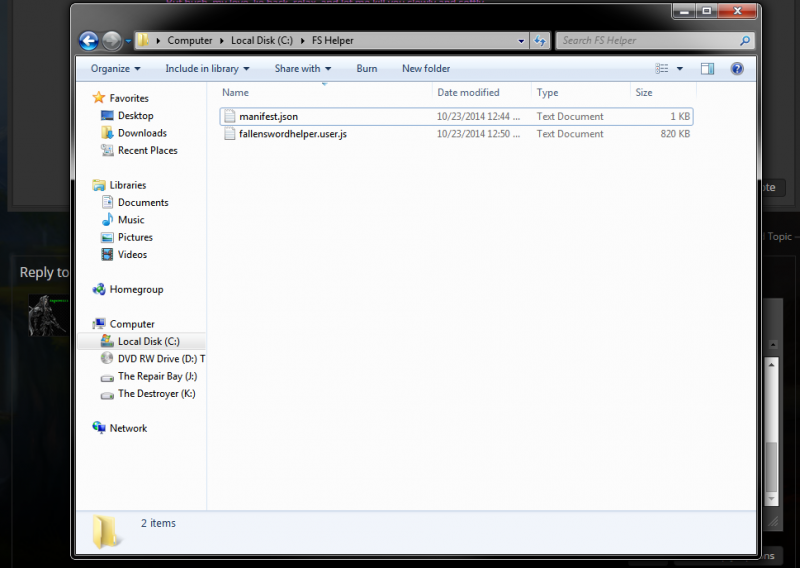Hello Everyone!
I have been saying here and there that I would post a guide on how to use FSH with Chrome where do you don't have to rely on GreaseMonkey.
Step 1: Create a folder on your hard drive. I suggest a folder called fsh nested right up on your C Drive.

Step 2: Create a manifest.json file in this directory. Also download fallenswordhelper.user.js file and put it there.
manifest.json contents:
{
"manifest_version": 2,
"content_scripts": [ {
"exclude_globs": [ "http://forum.fallensword.com/*", "http://wiki.fallensword.com/*" ],
"include_globs": [ "http://www.fallensword.com/*", "http://guide.fallensword.com/*", "http://fallensword.com/*", "http://*.fallensword.com/*", "http://local.huntedcow.com/fallensword/*"],
"js": [ "fallenswordhelper.user.js" ],
"matches": [ "http://*/*", "https://*/*" ],
"run_at": "document_end"
} ],
"description": "Fallen Sword Helper",
"name": "myFSH",
"version": "1.0",
"permissions": [
"unlimitedStorage"
]
}

Step 3: open Chrome Settings.

Step 4: On the left hand side, click Extensions

Step 5: If developer mode is not clicked, ensure it is checked. Then click Load Unpacked Extensions:

Step 6: Browse for your folder (for us it was C:/fsh) then click OK

Step 7: Verify that the addin was added successfuly

Step 8: Restart chrome and you should be good to go!