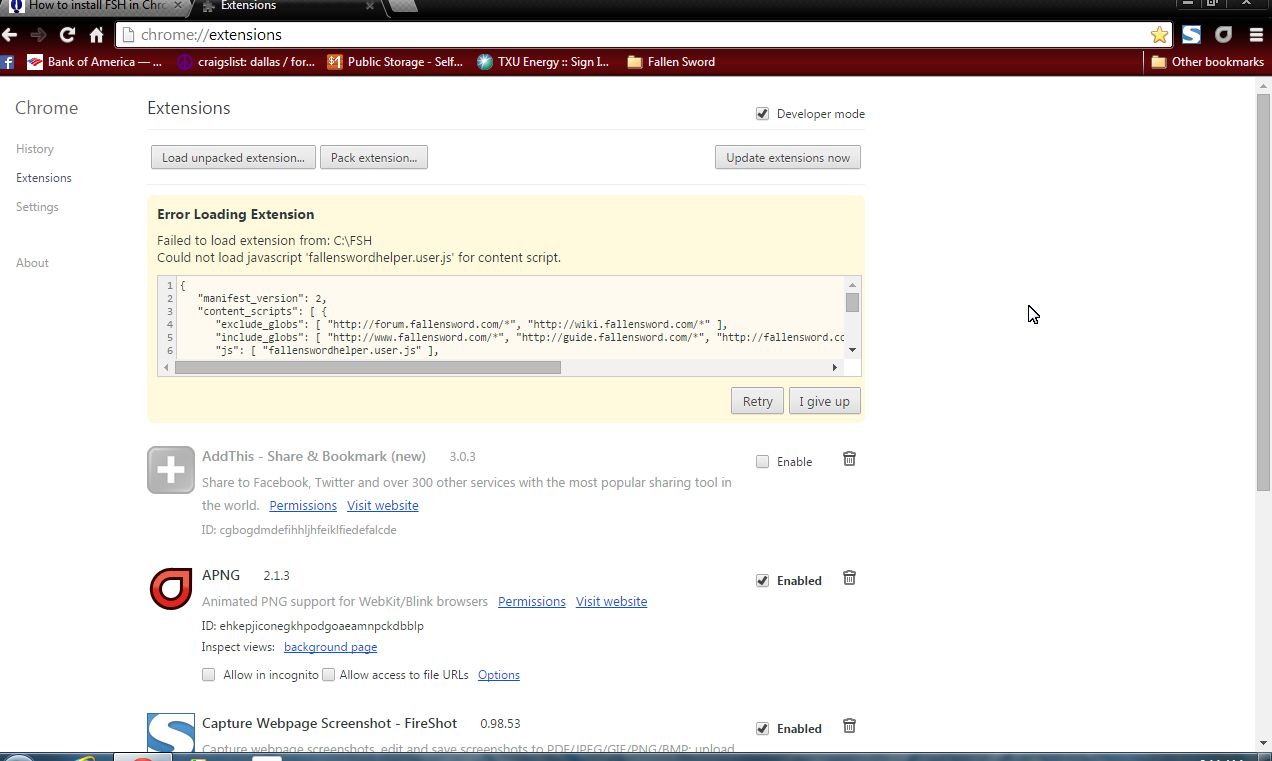found another issue with the way I presented it above. you CANNOT go into edit and copy that code via ctrl+a as it leaves artifacts when it saves...like these question marks
well i guess I can't post pics yet.
you need to actually copy from the line code and not the edit. I'll revise my instructions.