Blending
#1

Posted 15 May 2012 - 03:34
I'd like to know all your personal techniques of blending the render with the background. Do I need to smudge more? Would appreciate advice from all the artists, thanks. ^^,
#2

Posted 15 May 2012 - 04:04
personally, I use a small blur brush @ 20% and go over every edge/outline. I also use the color selector to pick colors from the render to incorporate into the background. I smudge 3 layers with different effects on just about all my pieces that I believe help blend the render. Also pulling brush strokes/colors from the render and placing it onto a layer above the background and render help. I do this with some glowing dots.
You are better than me at graphics but I believe this is all I can offer. I think you blend fine personally.
#3

Posted 15 May 2012 - 04:51
I'll assume that the sig arena battle between me and Narael is over since the 24 hours are up, since I've kinda started doubting myself after that and need some CnC...
So this was my entry:

One of the artists (and a very good one at that) said that there is no blending and no depth in that...so I'd like to know what to do, since I wasn't (and I'm still not) keen on oversmudging the render to blend it a little more or overblurring the background to provide more depth..advice please?
What would YOU have done to make it blend and give it depth?
Thanks ^^
#4

Posted 15 May 2012 - 05:39
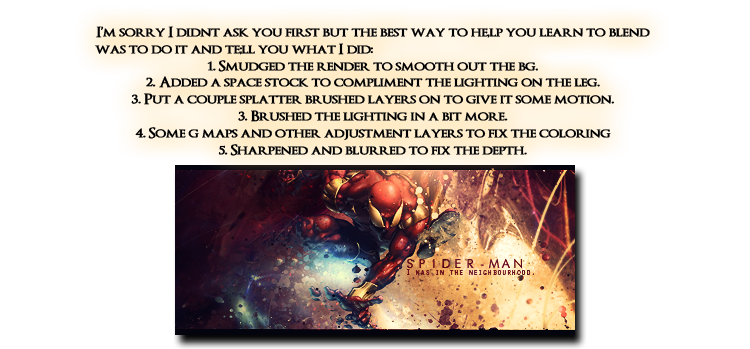

^ SAHARDY ^
<><><><><><><><><><><><><><><><><><><><>< Selling Stuff ><><><><><><><><><><><><><><><><><><><><>
#5

Posted 15 May 2012 - 05:44
You sir, are legend.
#6

Posted 15 May 2012 - 06:26
But, anyways I think you are a great artist and you shouldn't doubt yourself.
But yeah. I usually smudge some of the outside of the render, whatever looks close to the color of the background I'll smudge so It kinda looks like it's coming out of the background.
imo, your render placement should have been more like the other entry, because it's easier to add effects the bigger the render. And, last thing sharpening is really important for the main part of the sig which you want to attract people with..
(I want to collab with you sometime.

#7

Posted 15 May 2012 - 08:05
Very much like treefrog demonstrated, blending is a lot more than just smudging.
Indeed, blending can be achieved without going near a smudge brush.
If it was initially a smudge style then yes smudging would work, though this form of blending can also spoil a tag if overdone, ie the render can get obliterated and end up looking a mess.
Done with care and in the right places though, smudging can achieve amazing results.
For the most part a good blend can be achieved by just directing the light/color/fx so that the two parts, focal and bg are in harmony and the focal appears 'part of the whole'.
Soft brush erasing parts of a focal can really help too. For example, often the head or side of the body (depending on the light) can be 'drawn back' this way so the focal appears to come from 'within' the background.
Most certainly, it is how the combination of these elements is directed that will ascertain the best outcome.
Color, lighting, transparency, detail (sharp/blur),fx all need to be taken into account for a good blend consistency.

#8
 fs_kglassie
fs_kglassie
Posted 15 May 2012 - 08:20
#9

Posted 15 May 2012 - 12:13
Loving the tips here, I'll be sure to try everything out, would like to get better.
#10
 fs_narael
fs_narael
Posted 15 May 2012 - 14:22
So on the top try to use a soft blur brush (20-25%) to blur in one pass what you feel belongs to the background if it was 3D (make a second and a 3rd pass in case you try something with great depth, like spidy swinging over a NY street)... Then you'd might blur a bit less the edges of the render, which should add to the motion if you've smudged it when added the render... and then you should sharpen a bit what feels like closer, any details you think would stand out if this was in RL... that way you've give at least 3 layers of depth in a single layer (after that it's pretty hard to chage stuff on it, so i usually go for it as the last step)...
Then you have the other 9 layers... what i do, is to repeat the above paragraph on every layer and each time make something different... then i check all 10 layers and decide which one i like the most...
...and then i lose to graphics battle, as i deserved
#11

Posted 15 May 2012 - 14:46

#12
 fs_harvey888
fs_harvey888
Posted 15 May 2012 - 19:14
#13
 fs_harvey888
fs_harvey888
Posted 16 May 2012 - 15:01
#14

Posted 16 May 2012 - 15:38
Those commenting your battle are trying to help you. They are experienced artists, you should listen to them rather then listen your own ego.

1 user(s) are reading this topic
0 members, 1 guests, 0 anonymous users




