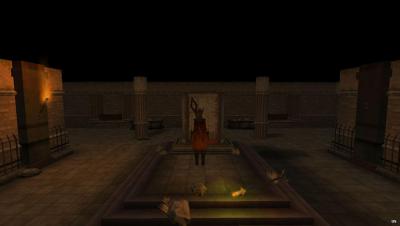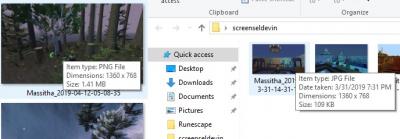I realize that this probably isn't for everyone but it shocked me that there wasn't a place to share screenshots/adventures/outfits, unless I missed it.. I love them and I think it gives you a perspective of another player and how they see the game/what they been up to. When I saw there was a screenshot feature in the controls tab I was thrilled, even more so that I can toggle the HUD (which so many games DONT do, which ruins the entire point of a screenshot mode to be quite honest.)
Anyways, I think it would be neato to see some screenshots, even if you never thought of it before, well, now you have! If you don't really know where to start, go into settings and controls and you will be able to set up keybinds for HUD toggle as well as screen capture. Your screens will show up in the screenshot folder in the game files, which depending on where you put them could be confusing.
The default I think is: Local Disk (C:) > Users > [main/admin user] > AppData > Roaming > .huntedcowcache > eldevin > screenshots
Screenshots are saved by default as PNG files, which are larger files, so to reliably post them on forums you need to resave them as JPG, which will downsize the file without too much loss of quality, which you can do in Paint or Photoshop, or really any image program.
ONTO THE PRETTY STUFF!