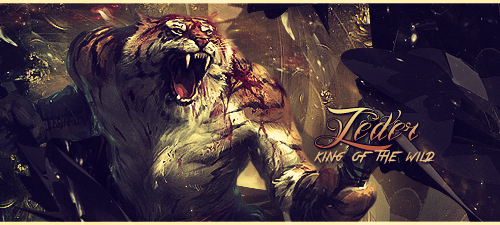After much trial & lots of error I finally made my 1st "transparent " PNG file. Granted it was very simple (an eye ball) but, it shows that this "old dog" can learn a new trick or 2.......
Since I am "semi retired" and have more time on my hands than I should have...... I will be making PNG's to add to my PNG file site for everyone to use.
The current PNG files are from other people that I liked & saved for everyone to use. The new ones that I will be adding will have the prefix zdr and what ever # it is. I hope you won't slam me too badly on the new renders i add to it!
I give credit to 2 wonderful lady's who helped me to LEARN how to do this.
My Guild leader (BOSS)& friend AttorraRu & our dragon loving, GGT host CQINMI !!!!!!!!!!!!!
Edited by zeder, 08 December 2013 - 17:21.