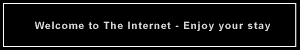Since a member of the community was nice enough to send me the updated code for the new 1600 buffs, I have updated FSH. While I was there I fixed the silly Extractor Bug.
==Revision 1485 (yuuzhan)==
# (minor) FS: Added support for new 1600 buffs (Thanks aa0007)
# (minor) FS: Fixed Extractor II being highlighted when only Extractor is active
# (minor) ALL: Sorry for the lack of updates. As most of you know yuuzhan is the only one updating this and he now has a 7 month old. Updating when I can.