New Theme CSS
#61

Posted 14 February 2012 - 02:21
#63

Posted 14 February 2012 - 03:22

#64

Posted 14 February 2012 - 06:27
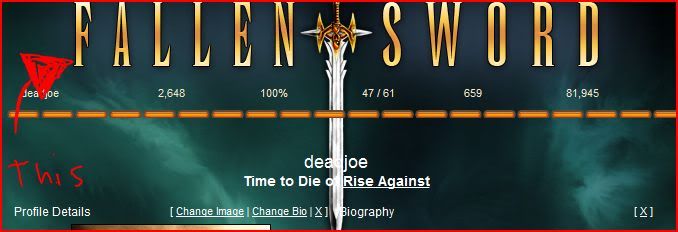
#66

Posted 15 February 2012 - 19:56
"Just when you think life is gonna send you a helping hand, It sends you a wave and walks away."
VLS.
#67

Posted 16 February 2012 - 01:46
"Just when you think life is gonna send you a helping hand, It sends you a wave and walks away."
VLS.
#68

Posted 16 February 2012 - 09:57
I think this is what you are afterok i found out how to change the font color in my bio, but i still can't figure out how to change the color of the underlined words
a {
color: #0000DD;
text-decoration: underline;
}
Obviously change the colour to whatever you want it to be
#69

Posted 16 February 2012 - 13:29
I have an issue with a custom CSS setup. I'm using the GreyScale Theme.
Since I don't like the old brown/yellowish color on this grey theme, I changed buttons, title rows and such to match the theme.
Though I have an issue with textarea fields: Below changed code.
input.custominput:active, textarea:active, select:active {
background-color: #000000;
border-color: #A9772C #F3D99D #F3D99D #A9772C;
border-style: solid;
border-width: 1px;
font-family: Helvetica,Tahoma,Arial,sans-serif;
}
The background on textarea is black, but when it's active (want to edit/write) it gets white.
When I hold the mouse clicked in textarea field it's also black.
Input values for textarea changed are: select, hover and active all set to black
Happens in FireFox and Explorer with and without FShelper!
**** SOLVED ****
It was off course the :focus value that needed the change
#70

Posted 16 February 2012 - 16:48
Have "huntedcow.cachefly.net" fileservers taken over the functionality of the images placed on HDD? And if so maybe its time to remove that option
Next thing, if above is not the case, would it be allowed to change certain pictures (eg. /skin/auction/***.jpg) from the filefolder on HDD to match new UI?
Looking at AH and other places images still have those brownish/yellowish themed buttons to them!!
#71

Posted 16 February 2012 - 21:35
"Just when you think life is gonna send you a helping hand, It sends you a wave and walks away."
VLS.
#72

Posted 17 February 2012 - 10:06
how do i upload a pic in posts?
[!mg]img url[/!mg]
change ! by i and post the image url were i put the words 'img url'
Hunting Setup Guide: http://wiki.fallensw...ting_setup_list
Create Setups: http://jagger.atwebpages.com/fs/
How to get to map: http://games.jmle.net/fs.htm
#73

Posted 17 February 2012 - 15:38
not the whole UI, but just the map. i cant seem to single out the code just for the map
With making your background transparent as you have done you have to switch to the new map, the old map system the tiles are located either in or behind the background there fore you cant see them because they are effectively transparent.
Only way to fix this is to switch to new map or remove the coding making it transparent.
I had this issue before hcs released the option for themes and css editing when I used firefox to change my background and font colors. it always hide the map and changed it to whatever color or image my background was set as.
#74

Posted 17 February 2012 - 19:59
"Just when you think life is gonna send you a helping hand, It sends you a wave and walks away."
VLS.
#75

Posted 18 February 2012 - 11:55
how do i turn my profile on fallen sword into an image??? i feel like the dumbest person in the world right now for not knowing how to do this stuff :x
you mean a screen shot? just press Print Screen on your keyboad then paste it in paint. then uploaded it in a media sharing site like photobucket then right click that imaga, click copy image location and paste it in the middle of
#76

Posted 18 February 2012 - 19:04

here is my theme i made. thanks for the help everyone, i wouldn't have figured it out by myself
"Just when you think life is gonna send you a helping hand, It sends you a wave and walks away."
VLS.
#77

Posted 20 February 2012 - 08:38
Me likeh
#78

Posted 20 February 2012 - 21:27
Awesome Verlynn!!
Me likeh
thanks XD
"Just when you think life is gonna send you a helping hand, It sends you a wave and walks away."
VLS.
#79

Posted 21 February 2012 - 10:28
.rarity-0{color:#33FFFF }
.rarity-1{color:#33CCFF }
.rarity-2{color:#33CCFF }
.rarity-3{color:#3399FF }
.rarity-4{color:#3366FF }
.rarity-5{color:#3333FF }
.rarity-6{color:#3300FF }But it didn't change the colour of perfect, excelllent, average, ...
Hunting Setup Guide: http://wiki.fallensw...ting_setup_list
Create Setups: http://jagger.atwebpages.com/fs/
How to get to map: http://games.jmle.net/fs.htm
#80

Posted 26 February 2012 - 01:17
.nav-icon
{
width: 22px;
height: 22px;
background: transparent none;
float: left;
}
But now, even though the pictures are gone, all my other CSS changes refuse to load. Can anyone tell me what I'm doing wrong?
Edit: I could just block this url:
http://huntedcow.cac... ... /ui/ui.png
But I don't want the pics from the notifications and the guild info pictures to go away as well.
EDIT 2: Never mind, appears to be working now.

0 user(s) are reading this topic
0 members, 0 guests, 0 anonymous users


