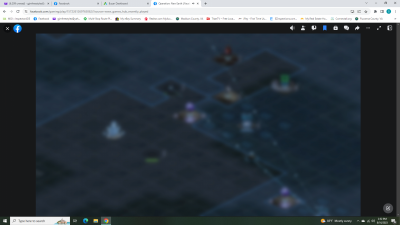I'm at a bit of a loss. My game has frozen and has been frozen for the past three hours. I was switching from world view to facility and it just froze up completely during the process.
This is the second time this has happened to me in two days. Last time, I waited about an hour and it finally came back. I don't believe it's my computer because everything else is working just fine and I've made no changes. If I can't get into the game, how can I submit a support ticket? I can't get to that screen. I did submit a reply on a previous support ticket, but don't know if that will go through, and I haven't heard anything back yet. I included a screen shot of the frozen screen, but I'm thinking that, so far, my whole day's gaming is shot. My alliance will certainly be wondering why I'm not online contributing. I can find nothing on Facebook to connect me with you and this forum is the only other thing I could think of. I have tried refreshing the screen, logging out and then back in, letting it time out and log me out and none of those have worked. I've attached what my screen looks like, and has looked like for the past 3+ hours.