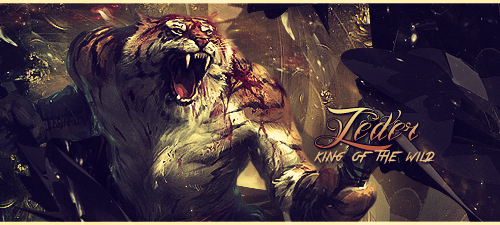Okay I was experimenting and I wanted to know how I can make this more original.I think what I did is called text slapping
I Darkened the image
Enhanced the Color
Gave it a border and alot of other things that make it a bit darker,etc.
I use Gimp and something called Photoscape
How can I make this more original like how can I give it a new background and stuff like that
If this the wrong area to post this then let me know but I attached the avi onto this post hopefully you all can see it...Thanks in advance for help.
Edited by Leonitas15, 30 December 2013 - 18:45.