hey guy...it been a while since i post something on this forum..
here my new work...need CnC for this piece ![]()


Yahtzeee hasn't added any friends yet.
20 June 2014 - 07:18
hey guy...it been a while since i post something on this forum..
here my new work...need CnC for this piece ![]()


02 October 2013 - 20:15
Been a while since im doing an avatar auction. and i have decide that this time im going to make it big !...(hopefully ==')
Pricing :-
Minimum Bid : 1 FSP
But it Now : 8 FSP
*Week 1 (League Of Legends Theme)
01 02
02 03
03
04 05
05 06
06
07 08
08 09
09
10 11
11 12[img]http://i1276.photobucket.com/albums/y462/Shahrul_Jebat/Ended%20Auction/12_zps6269cbfe.jpg[/img]
12[img]http://i1276.photobucket.com/albums/y462/Shahrul_Jebat/Ended%20Auction/12_zps6269cbfe.jpg[/img]
13 14
14 15
15
16 17
17 18
18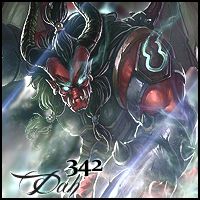
19 20
20
Status :
01.
02.
03.
04. 1FSP
05.
06.
07.
08. BIN
09.
10.
11.1FSP
12. BIN
13.
14.
15. BIN
16. BIN
17. BIN
18 .BIN
19. BIN
20. BIN
*For every 6 FSP and above bid or BIN, 1 FSP will be donated to GGT (Grand Graphic Tournament)
*This Auction will last for about a month, every week, i will put a new 20 Avi for this auction
* CnC is appreciate ![]()
27 September 2013 - 11:24
Firstly, please noted that English isn't my native language, so i apologize for any grammar mistake that i made ![]()
Final Outcome
so, start off by opening your document
as always, use 200px for both width and height and 300 for resolution for high quality image.
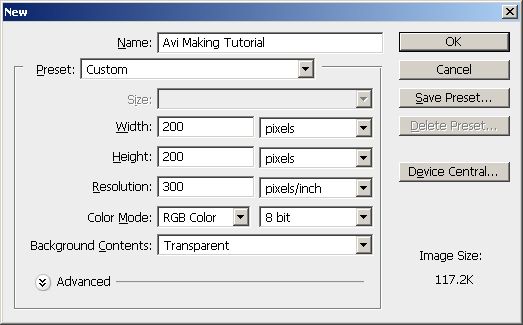
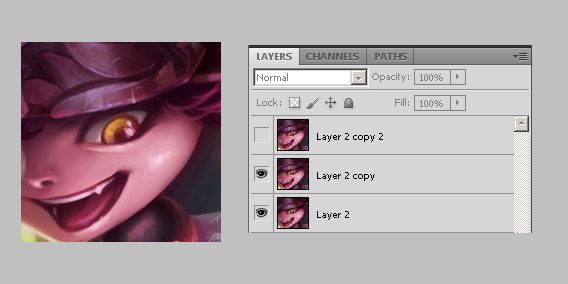
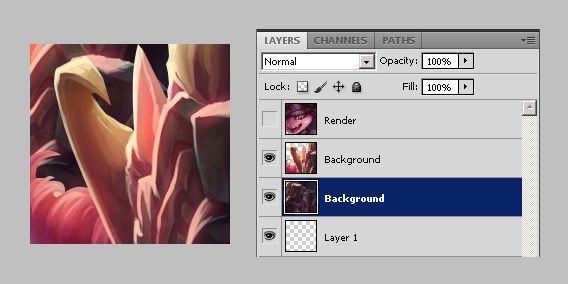
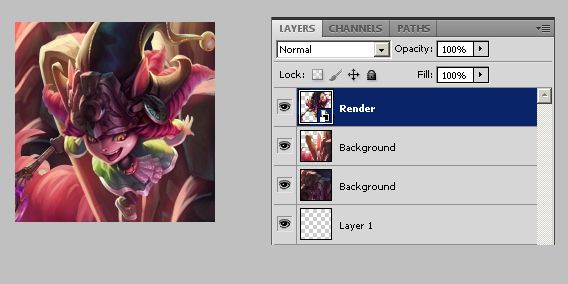
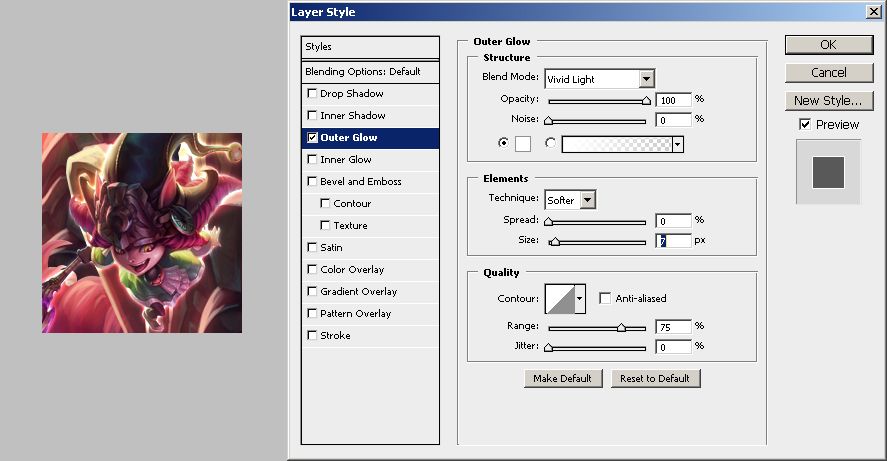
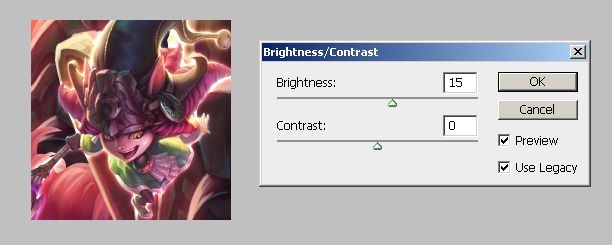
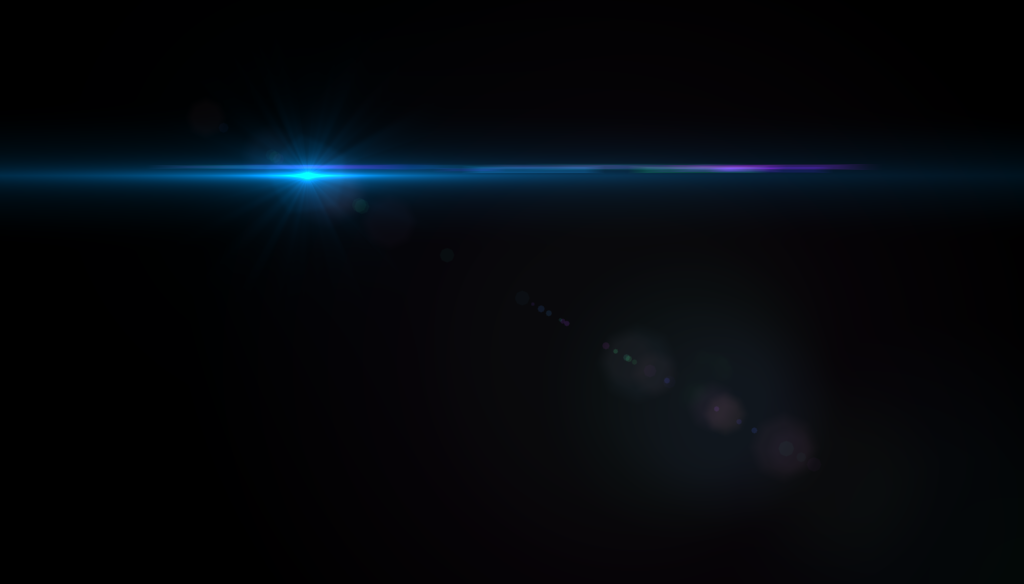




duplicate the fire spark layer and change to location of those layer
you should get something like this
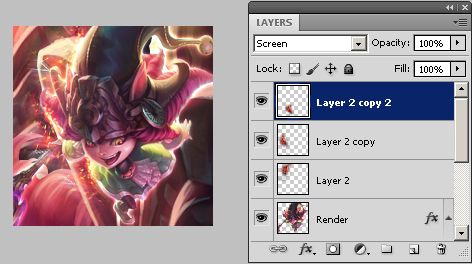
ok, done for the fire spark effect...now for the nebula effect
as always, add the nebula layer and change the blend mode to screen
and put it below your render. dont forget to resize it
resize it and place it on your desired location
and just like before, erase all the hard edge
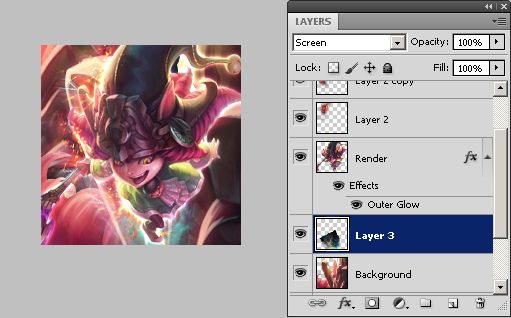
and the last effect...the light flare
add the light flare layer to your document
change the blend more the screen and place it below the nebula effect
resize it and place it on your desired location and erase the hard edge.. . . . . . . =='
duplicate it three (3) time and change the loc
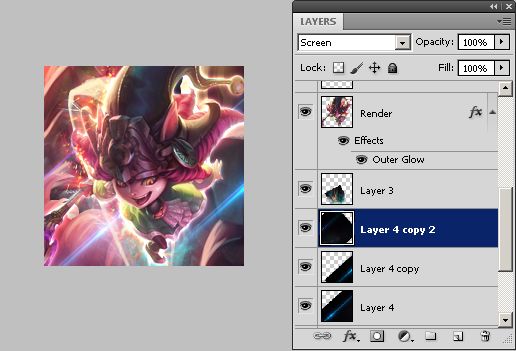
ahhh, finally the light effect is done....and now for the final phase ! XD
the adjustment phase
start off by making a gradient layer above all of those layer ( Layer > New Adjustment Layer > Gradient Map )
choose the black/white gradient first and change the blend mode to Lighten
after that make another gradient map and this time...use the deep blue/orange one
change the blend mode to Screen and the layer opacity to 25%
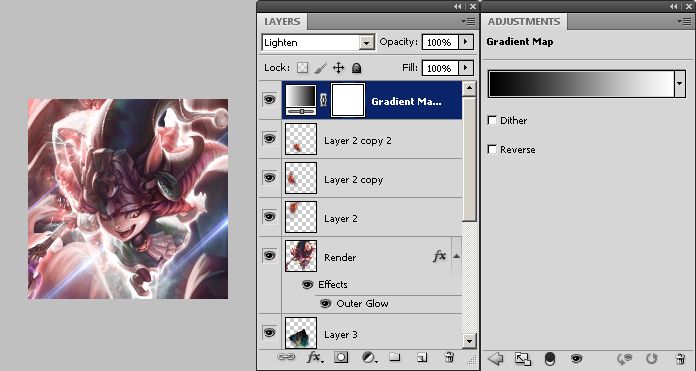

andddd we're FINISH !!!!
ohh, wait ._. if you prefer a border
make a new layer on top of all layer including the gradient map layer we just did before
paint it with black and set the Fill to 0%
right click it and select blend mode, tick Stroke..
simply copy my preference ![]()
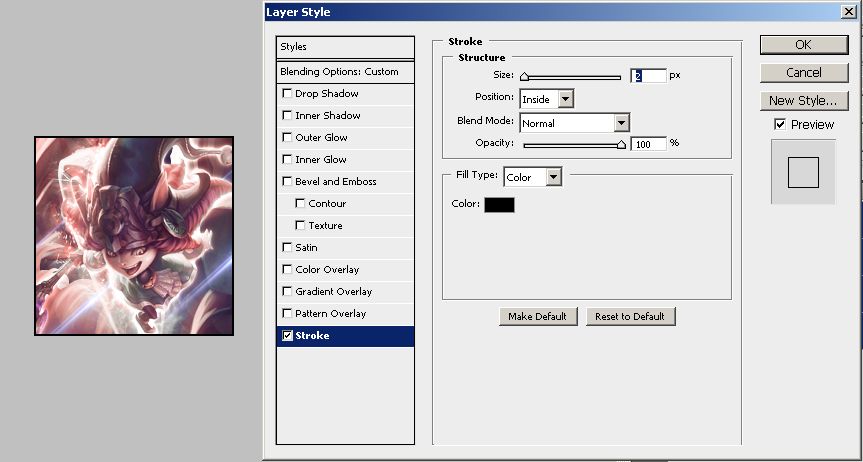
andddd...we're done....at last XD
damn @@, forgot to put my name on the avi T_T
do i need to teach even that ? --'
and we're done, this time...for sure XD
Finish

06 September 2013 - 11:05
Pricing
Minimum Bid : 2 Fsp
Buy It Now : 8 Fsp
Auction Last Until : 11/9 (Wednesday)
1#. Pirate Girl*
2#. Levi*![]()
Bin By Wiivja
3#. Graves
4#. Poppy

5#. Annie
6#. Volibear![]()
Bin By Freakyy
7#. Shaco
8#. Blitzcrank
9#. Knight
* Need comment and critique on 1# and 2# to improved it more ![]()
16 August 2013 - 21:42
Pricing :
Minimun Bid : 2 FSP
Buy It Now : 8 FSP
Bid Increment : 1 FSP
Auction Last Until 21/8(Wednesday)
1#. Knight
(BIN) By Trollingod
2#. Archer
![]()
(BIN) By TERRORDOG
3#. Deadpool
2FSP By Magaman199
4#. Spiderman
2FSP By Magaman199
5#. Superman
2FSP By Magaman199
6#. GreenLantern
2FSP By Magaman199
7#. DareDevil
2FSP By Magaman199
8#. Mikasa
9#. Knightwolf
2FSP By Magaman199
*Please send me the payment along with your desired font detail before i could change the name on the Avi
MOBILE SITE | TERMS OF USE | PRIVACY POLICY | COOKIE POLICY | REPORT SPAM | PRESS | CONTACT US
©2013 HUNTED COW STUDIOS. ALL RIGHTS RESERVED Find content
Find content