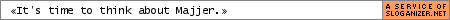The topic is the suggestion.
Sitting right between the 'stack' and 'close' buttons, it's a bit too easy to hit by accident. While it can be useful in some circumstances, more often I keep my inventory manually sorted. Pressing this by accident then means resorting.